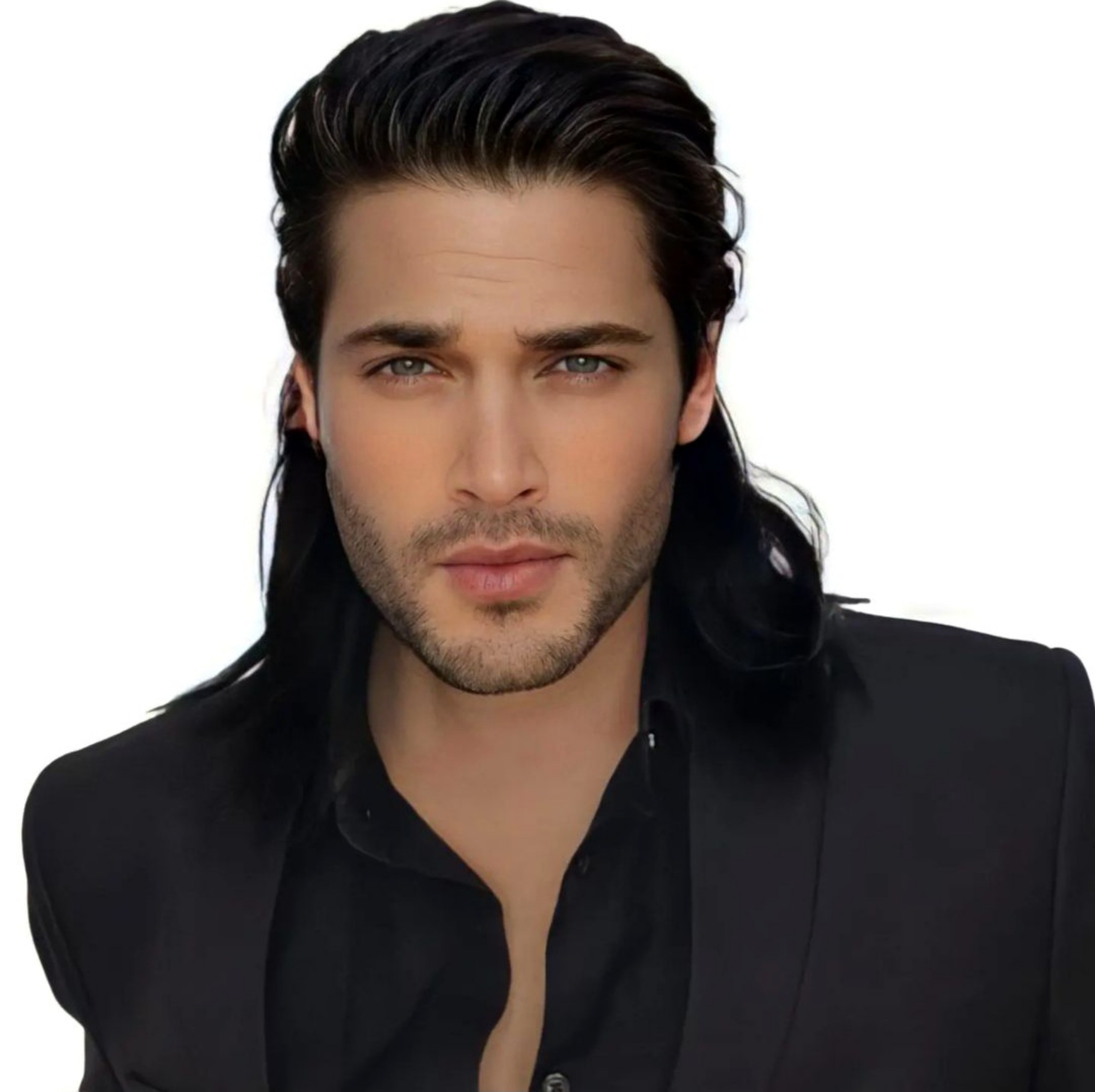The Best Laptops for Streaming
In today’s digital age, streaming has become a ubiquitous form of entertainment and communication. Whether you’re broadcasting live gameplay, hosting virtual meetings, or connecting with friends and family through video calls, having the right laptop can make all the difference. In this article, we’ll delve into the world of streaming and highlight some of the best laptops for achieving seamless and high-quality streaming experiences.
The Demands of Streaming
Streaming, whether it’s gaming, video conferencing, or content creation, places unique demands on a laptop’s performance and capabilities. To deliver smooth and uninterrupted streams, a laptop must have sufficient processing power, graphics performance, and network connectivity.
Key Features to Look For
When searching for the best laptop for streaming, there are several key features to consider:
1. Performance:
- A powerful processor, such as an Intel Core i7 or AMD Ryzen 7, ensures smooth multitasking and efficient video encoding during streaming.
2. Graphics:
- A dedicated graphics card, such as NVIDIA GeForce GTX or AMD Radeon RX, enhances visual quality and enables smoother gameplay streaming.
3. Display:
- A high-resolution display with wide viewing angles and accurate color reproduction ensures an immersive viewing experience for both streamers and viewers.
4. Connectivity:
- Reliable Wi-Fi connectivity, preferably Wi-Fi 6 or higher, ensures stable and high-speed internet connections for streaming without interruptions.
5. Portability:
- A lightweight and portable design makes it easy to stream from anywhere, whether it’s at home, in a coffee shop, or on the go.
Top Picks for the Best Laptops for Streaming
1. ASUS ROG Zephyrus G14:
- With its powerful AMD Ryzen 9 processor and NVIDIA GeForce RTX graphics, the ASUS ROG Zephyrus G14 delivers exceptional performance for streaming games and content creation.
2. Dell XPS 15:
- Known for its stunning display and premium build quality, the Dell XPS 15 is equipped with an Intel Core i7 processor and NVIDIA GeForce GTX graphics, making it ideal for streaming high-resolution video content.
3. Razer Blade 15:
- Featuring a sleek design and powerful hardware, including an Intel Core i7 processor and NVIDIA GeForce RTX graphics, the Razer Blade 15 is perfect for streaming gameplay with smooth frame rates and minimal latency.
4. MSI GS66 Stealth:
- With its slim and portable design, the MSI GS66 Stealth packs a punch with its Intel Core i7 processor and NVIDIA GeForce RTX graphics, making it an excellent choice for streaming on the go.
5. Acer Predator Helios 300:
- Offering a balance of performance and affordability, the Acer Predator Helios 300 features an Intel Core i7 processor and NVIDIA GeForce GTX graphics, making it suitable for streaming games and multimedia content without breaking the bank.
Conclusion
Choosing the best laptop for streaming is essential for achieving high-quality and reliable streams. By considering factors such as performance, graphics, display, connectivity, and portability, you can find a laptop that meets your streaming needs and enhances your broadcasting experience. Whether you’re a gamer, content creator, or remote worker, investing in the right laptop will elevate your streaming endeavors and ensure that you can connect with your audience effortlessly and effectively.
So, whether you’re streaming your favorite games, hosting virtual events, or sharing your creativity with the world, make sure you have one of the best laptops for streaming by your side to unlock the full potential of your broadcasting capabilities.
Start your streaming journey with one of the best laptops for streaming today and take your online presence to new heights!
Frequently Asked Questions (FAQs)
1. What makes a laptop suitable for streaming?
- Laptops suitable for streaming typically have powerful processors, dedicated graphics cards, high-resolution displays, and reliable internet connectivity to ensure smooth and high-quality broadcasts.
2. Can I use any laptop for streaming?
- While it’s possible to stream from various laptops, those specifically designed for gaming or content creation tend to offer the best performance and features for streaming. These laptops often have superior processing power, graphics capabilities, and display quality.
3. What are the advantages of using a dedicated graphics card for streaming?
- A dedicated graphics card helps offload the video encoding process from the CPU, resulting in smoother streaming performance and better visual quality. It also enables streamers to play graphically demanding games while streaming without sacrificing performance.
4. Do I need a high-speed internet connection for streaming?
- Yes, a high-speed internet connection is crucial for streaming, especially if you plan to broadcast in high definition or play online multiplayer games. A stable and fast internet connection helps prevent buffering, lag, and dropped frames during streaming.
5. Can I use a laptop for both streaming and gaming?
- Yes, many gaming laptops are also well-suited for streaming, as they typically have the necessary hardware specifications, such as powerful processors and dedicated graphics cards, to handle both tasks simultaneously. However, it’s essential to ensure that the laptop meets the specific requirements for streaming and gaming to avoid performance issues.
6. Are there any additional accessories I need for streaming with a laptop?
- While a capable laptop is essential for streaming, there are several additional accessories that can enhance the streaming experience, such as a high-quality microphone, webcam, and external capture card. These accessories can improve audio and video quality and provide additional features for customization and control during broadcasts.