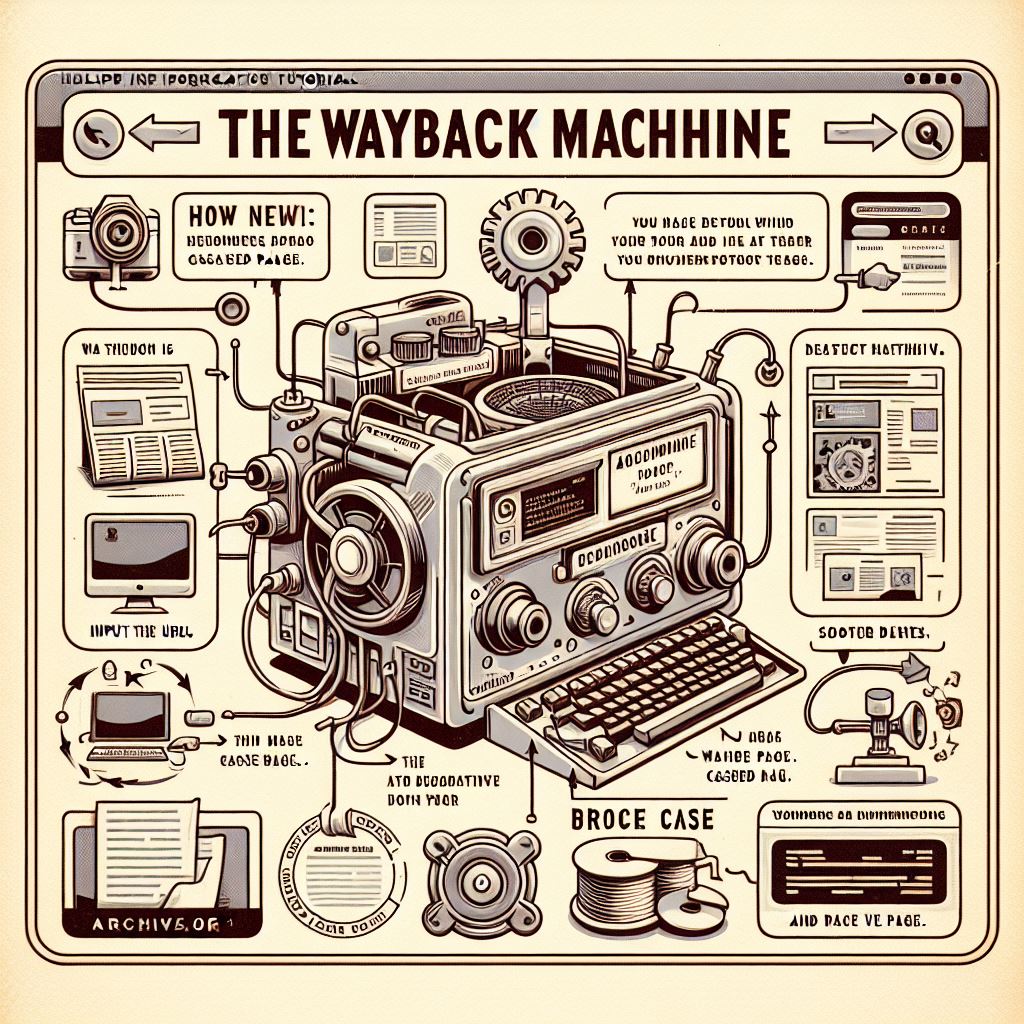In the vast landscape of the internet, websites come and go, content changes, and information disappears. But what if there was a way to glimpse into the past and revisit websites as they once were? Enter the Wayback Machine, a remarkable tool that allows users to explore archived web pages and uncover the internet’s rich history. In this article, we’ll delve into how to use the Wayback Machine effectively and unlock its full potential.
Understanding the Wayback Machine: An Overview
The Wayback Machine, developed by the Internet Archive, is a digital archive of the World Wide Web, offering access to billions of archived web pages dating back to the early days of the internet. With its vast collection of snapshots, the Wayback Machine serves as a digital time capsule, preserving web content for future generations and providing invaluable insights into the evolution of the web.
How to Use the Wayback Machine: Step-by-Step Guide
1. Accessing the Wayback Machine
To begin using the Wayback Machine, simply visit the Internet Archive’s website and navigate to the Wayback Machine homepage. Here, you’ll find a search bar where you can enter the URL of the website you’d like to explore.
2. Browsing Archived Pages
Once you’ve entered a URL, the Wayback Machine will display a calendar highlighting the dates for which snapshots of the website are available. Select a date from the calendar to view archived snapshots of the website captured on that day.
3. Navigating Archived Pages
Once you’ve selected a snapshot, you’ll be able to navigate the archived version of the website as it appeared on the chosen date. You can click on links, explore different pages, and interact with the archived content just like you would on the live website.
4. Accessing Specific Pages
If you’re looking for a specific page on a website, you can enter the URL of that page directly into the Wayback Machine’s search bar. This will allow you to access archived snapshots of that particular page and track its changes over time.
5. Saving Archived Pages
If you come across a particularly valuable or interesting archived page, you can save it for future reference by using the “Save Page Now” feature. Simply click on the “Save Page” button, and the archived page will be saved to the Internet Archive’s database for future access.
Why Use the Wayback Machine?
1. Research and Reference
The Wayback Machine is a valuable tool for researchers, scholars, and historians looking to study the evolution of websites and online content. By accessing archived web pages, users can track changes, observe trends, and gain insights into the development of online platforms and digital media.
2. Website Preservation
In addition to its research capabilities, the Wayback Machine plays a crucial role in preserving the cultural heritage of the internet. By archiving web pages and documenting online content, the Wayback Machine ensures that valuable information is not lost to the passage of time and technological advancements.
3. Verification and Fact-Checking
The Wayback Machine can also be used as a tool for verification and fact-checking, allowing users to confirm the authenticity of online content and track the evolution of news stories and information over time. This can be particularly useful in an era of misinformation and fake news.
Conclusion: Harnessing the Power of the Wayback Machine
In conclusion, the Wayback Machine is a powerful tool for exploring the internet’s past, preserving digital history, and gaining valuable insights into the evolution of web content. Whether you’re a researcher, a historian, or simply curious about the internet’s history, the Wayback Machine offers a fascinating glimpse into the ever-changing landscape of the web. So why wait? Start exploring the Wayback Machine today and unlock the secrets of the internet’s past!
FAQs (Frequently Asked Questions)
1. What is the Wayback Machine?
The Wayback Machine is a digital archive of the World Wide Web, created by the Internet Archive, which allows users to access archived versions of web pages and websites as they appeared at different points in time.
2. How does the Wayback Machine work?
The Wayback Machine works by crawling the web and taking snapshots of web pages at regular intervals. These snapshots are then stored in the Internet Archive’s database, where users can access them through the Wayback Machine interface.
3. Is the content on the Wayback Machine accurate and reliable?
While the Wayback Machine strives to provide accurate and reliable archived content, it’s important to keep in mind that not all web pages are captured or archived, and some content may be missing or incomplete. Additionally, the accuracy of archived content may vary depending on factors such as the frequency of snapshots and changes made to the original web page.
4. Can I use the Wayback Machine to access deleted or removed web pages?
Yes, one of the primary purposes of the Wayback Machine is to preserve web content that may no longer be available online. Users can use the Wayback Machine to access archived versions of deleted or removed web pages and websites.
5. Is there a fee for using the Wayback Machine?
No, the Wayback Machine is completely free to use for all users. There are no fees or subscriptions required to access archived web content through the Wayback Machine.
6. How far back does the Wayback Machine archive content?
The Wayback Machine has been archiving web content since 1996, although the frequency of snapshots and the availability of archived content may vary depending on the website and the date of capture.
7. Can I download content from the Wayback Machine?
While users cannot download entire websites or web pages directly from the Wayback Machine, they can save individual snapshots or screenshots of archived content for personal use or reference.
8. Is the Wayback Machine legal to use?
Yes, the Wayback Machine is a legal and legitimate tool for accessing archived web content. However, users should be aware of copyright laws and usage restrictions when accessing and using archived content from the Wayback Machine.
9. Can I request a website to be archived by the Wayback Machine?
Yes, users can request that specific websites or web pages be archived by the Wayback Machine using the “Save Page Now” feature on the Internet Archive’s website.
10. How can I contact the Wayback Machine for support or assistance?
For support or assistance with using the Wayback Machine, users can visit the Internet Archive’s website and access the Help Center, where they can find answers to frequently asked questions and contact the support team for further assistance.